Mooncake Store Preview#
Introduction#
Mooncake Store is a high-performance distributed key-value (KV) cache storage engine designed specifically for LLM inference scenarios.
Unlike traditional caching systems such as Redis or Memcached, Mooncake Store is positioned as a distributed KV cache rather than a generic caching system. The key difference is that in the latter, the key is derived from the value through hashing, so value is immutable after inserting (although the key/value pair may be evicted).
Mooncake Store provides low-level object storage and management capabilities, including configurable caching and eviction strategies that offers high memory efficiency and is specifically designed to accelerate LLM inference performance.
Key features of Mooncake Store include:
Object-level storage operations: Mooncake Store provides simple and easy-to-use object-level APIs, including
Put,Get, andRemoveoperations.Multi-replica support: Mooncake Store supports storing multiple data replicas for the same object, effectively alleviating hotspots in access pressure. Each slice within an object is guaranteed to be placed in different segments, while different objects’ slices may share segments. Replication operates on a best-effort basis.
Strong consistency: Mooncake Store Guarantees that
Getoperations always read accurate and complete data, and after a successful write, all subsequent Gets will return the most recent value.Zero-copy, bandwidth-saturating transfers: Powered by the Transfer Engine, Mooncake Store eliminates redundant memory copies and exploits multi-NIC GPUDirect RDMA pooling to drive data across the network at full line rate while keeping CPU overhead negligible.
High bandwidth utilization: Mooncake Store supports striping and parallel I/O transfer of large objects, fully utilizing multi-NIC aggregated bandwidth for high-speed data reads and writes.
Dynamic resource scaling: Mooncake Store supports dynamically adding and removing nodes to flexibly handle changes in system load, achieving elastic resource management.
Fault tolerance: Mooncake store is designed with robust fault tolerance. Failures of any number of master and client nodes will not result in incorrect data being read. As long as at least one master and one client remain operational, Mooncake Store continues to function correctly and serve requests.
Multi-layer storage support: Mooncake Store supports offloading cached data from RAM to SSD, further balancing cost and performance to improve storage system efficiency.
Architecture#
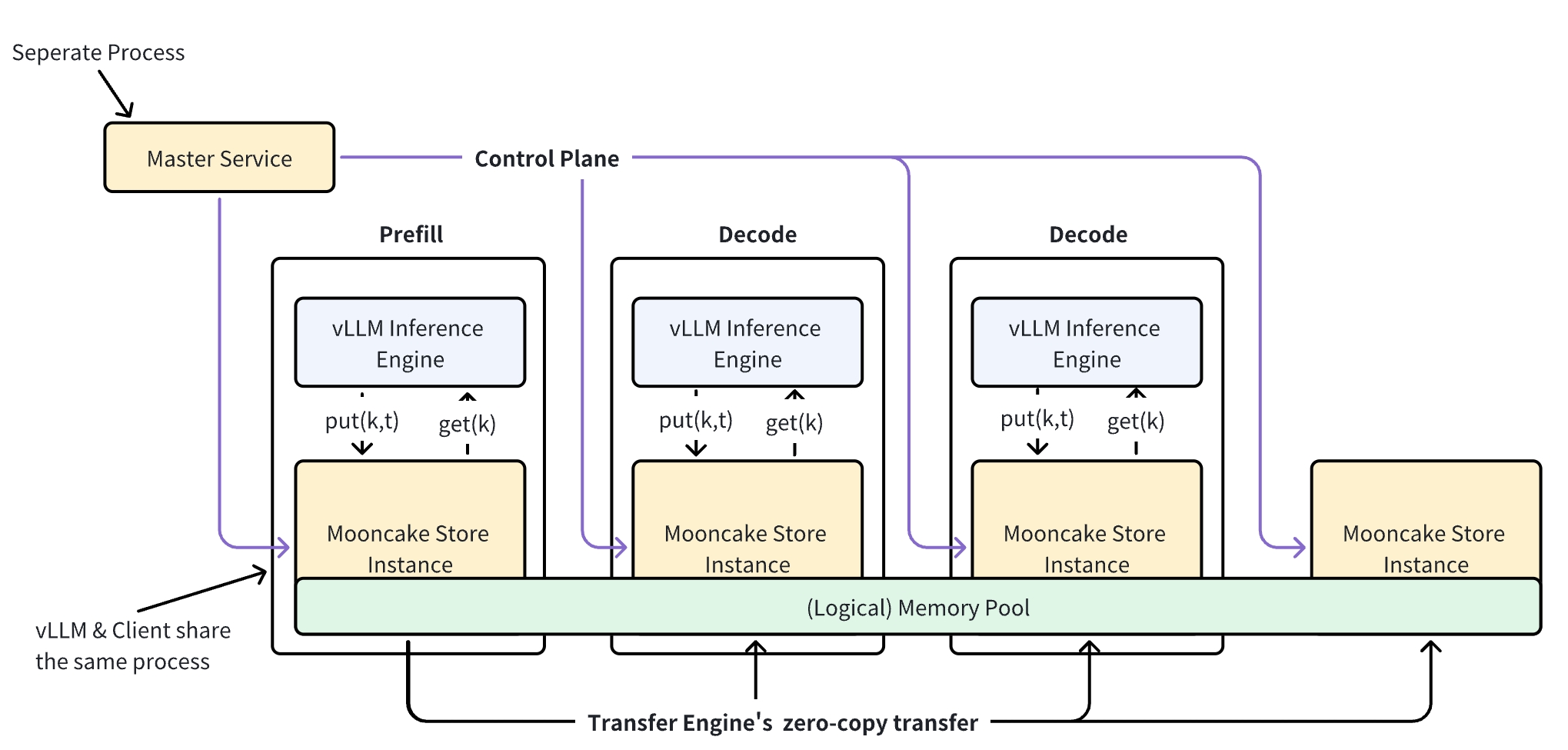
As shown in the figure above, there are two key components in Mooncake Store: Master Service and Client.
Master Service: The Master Service orchestrates the logical storage space pool across the entire cluster, managing node join and leave events. It is responsible for object space allocation and metadata maintenance. Its memory allocation and eviction strategies are specifically designed and optimized to meet the demands of LLM inference workloads.
The Master Service runs as an independent process and exposes RPC services to external components. Note that the metadata service required by the Transfer Engine (via etcd, Redis, or HTTP, etc.) is not included in the Master Service and needs to be deployed separately.
Client: In Mooncake Store, the Client class is the only class defined to represent the client-side logic, but it serves two distinct roles:
As a client, it is invoked by upper-layer applications to issue
Put,Getand other requests.As a store server, it hosts a segment of contiguous memory that contributes to the distributed KV cache, making its memory available to other
Clients. Data transfer is actually from oneClientto another, bypassing theMaster Service.
It is possible to configure a Client instance to act in only one of its two roles:
If
global_segment_sizeis set to zero, the instance functions as a pure client, issuing requests but not contributing memory to the system.If
local_buffer_sizeis set to zero, it acts as a pure server, providing memory for storage. In this case, request operations such asGetorPutare not permitted from this instance.
The Client can be used in two modes:
Embedded mode: Runs in the same process as the LLM inference program (e.g., a vLLM instance), by being imported as a shared library.
Standalone mode: Runs as an independent process.
Mooncake store supports two deployment methods to accommodate different availability requirements:
Default mode: In this mode, the master service consists of a single master node, which simplifies deployment but introduces a single point of failure. If the master crashes or becomes unreachable, the system cannot continue to serve requests until it is restored.
High availability mode (unstable): This mode enhances fault tolerance by running the master service as a cluster of multiple master nodes coordinated through an etcd cluster. The master nodes use etcd to elect a leader, which is responsible for handling client requests. If the current leader fails or becomes partitioned from the network, the remaining master nodes automatically perform a new leader election, ensuring continuous availability. The leader monitors the health of all client nodes through periodic heartbeats. If a client crashes or becomes unreachable, the leader quickly detects the failure and takes appropriate action. When a client node recovers or reconnects, it can automatically rejoin the cluster without manual intervention.
Client C++ API#
Constructor and Initialization Init#
ErrorCode Init(const std::string& local_hostname,
const std::string& metadata_connstring,
const std::string& protocol,
void** protocol_args,
const std::string& master_server_entry);
Initializes the Mooncake Store client. The parameters are as follows:
local_hostname: TheIP:Portof the local machine or an accessible domain name (default value used if port is not included)metadata_connstring: The address of the metadata service (e.g., etcd/Redis) required for Transfer Engine initializationprotocol: The protocol supported by the Transfer Engine, including RDMA and TCPprotocol_args: Protocol parameters required by the Transfer Enginemaster_server_entry: The address information of the Master (IP:Portfor default mode andetcd://IP:Port;IP:Port;...;IP:Portfor high availability mode)
Get#
tl::expected<void, ErrorCode> Get(const std::string& object_key,
std::vector<Slice>& slices);
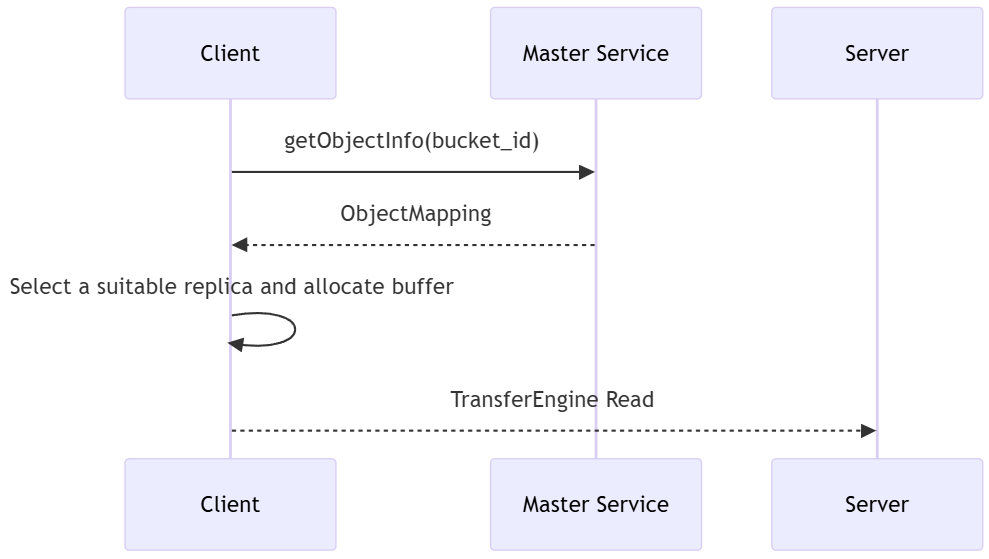
Used to retrieve the value corresponding to object_key. The retrieved data is guaranteed to be complete and correct. The retrieved value is stored in the memory region pointed to by slices via the Transfer Engine, which can be local DRAM/VRAM memory space registered in advance by the user through registerLocalMemory(addr, len). Note that this is not the logical storage space pool (Logical Memory Pool) managed internally by Mooncake Store.(When persistence is enabled, if a query request fails in memory, the system will attempt to locate and load the corresponding data from SSD.)
In the current implementation, the Get interface has an optional TTL feature. When the value corresponding to
object_keyis fetched for the first time, the corresponding entry is automatically deleted after a certain period of time (1s by default).
Put#
tl::expected<void, ErrorCode> Put(const ObjectKey& key,
std::vector<Slice>& slices,
const ReplicateConfig& config);
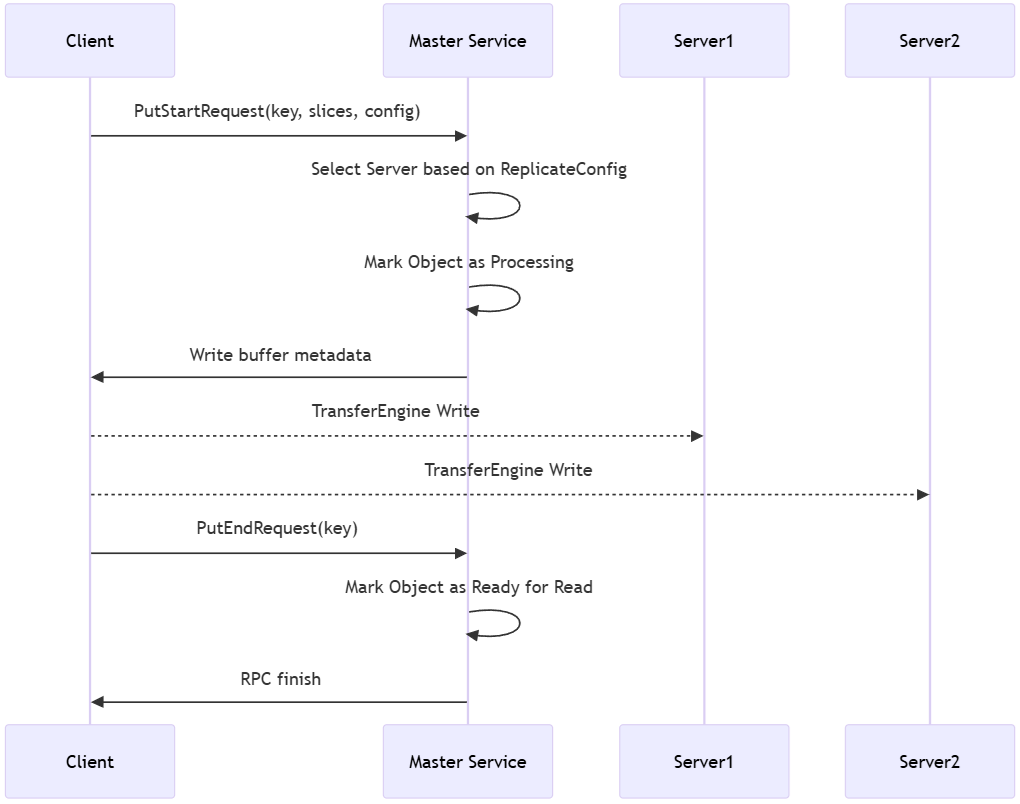
Used to store the value corresponding to key. The required number of replicas can be set via the config parameter.(When persistence is enabled, Put not only writes to the memory pool but also asynchronously initiates a data persistence operation to the SSD.)
Replication Guarantees and Best Effort Behavior:
Each slice of an object is guaranteed to be replicated to different segments, ensuring distribution across separate storage nodes
Different slices from different objects may be placed in the same segment
Replication operates on a best-effort basis: if insufficient space is available for all requested replicas, the object will still be written with as many replicas as possible
The data structure details of ReplicateConfig are as follows:
struct ReplicateConfig {
size_t replica_num{1}; // Total number of replicas for the object
bool with_soft_pin{false}; // Whether to enable soft pin mechanism for this object
std::string preferred_segment{}; // Preferred segment for allocation
};
Remove#
tl::expected<void, ErrorCode> Remove(const ObjectKey& key);
Used to delete the object corresponding to the specified key. This interface marks all data replicas associated with the key in the storage engine as deleted, without needing to communicate with the corresponding storage node (Client).
QueryByRegex#
tl::expected<std::unordered_map<std::string, std::vector<Replica::Descriptor>>, ErrorCode>
QueryByRegex(const std::string& str);
Used to query the replica information for all objects whose keys match the given regular expression. This is useful for batch operations or for retrieving a group of related objects. The operation is performed on the Master and returns a map of keys to their replica lists.
RemoveByRegex#
tl::expected<long, ErrorCode> RemoveByRegex(const ObjectKey& str);
Used to delete all objects from the store whose keys match the specified regular expression. This provides a powerful way to perform bulk deletions. The command returns the number of objects that were successfully removed.
Master Service#
The cluster’s available resources are viewed as a large resource pool, managed centrally by a Master process for space allocation and guiding data replication
Note: The Master Service does not take over any data flow, only providing corresponding metadata information.
Master Service APIs#
The protobuf definition between Master and Client is as follows:
message BufHandle {
required uint64 segment_name = 1; // Storage segment name (can be simply understood as the name of the storage node)
required uint64 size = 2; // Size of the allocated space
required uint64 buffer = 3; // Pointer to the allocated space
enum BufStatus {
INIT = 0; // Initial state, space reserved but not used
COMPLETE = 1; // Completed usage, space contains valid data
FAILED = 2; // Usage failed, upstream should update the handle state to this value
UNREGISTERED = 3; // Space has been unregistered, metadata deleted
}
required BufStatus status = 4 [default = INIT]; // Space status
};
message ReplicaInfo {
repeated BufHandle handles = 1; // Specific locations of the stored object data
enum ReplicaStatus {
UNDEFINED = 0; // Uninitialized
INITIALIZED = 1; // Space allocated, waiting for write
PROCESSING = 2; // Writing data in progress
COMPLETE = 3; // Write completed, replica available
REMOVED = 4; // Replica has been removed
FAILED = 5; // Replica write failed, consider reallocation
}
required ReplicaStatus status = 2 [default = UNDEFINED]; // Replica status
};
service MasterService {
// Get the list of replicas for an object
rpc GetReplicaList(GetReplicaListRequest) returns (GetReplicaListResponse);
// Get replica lists for objects matching a regex
rpc GetReplicaListByRegex(GetReplicaListByRegexRequest) returns (GetReplicaListByRegexResponse);
// Start Put operation, allocate storage space
rpc PutStart(PutStartRequest) returns (PutStartResponse);
// End Put operation, mark object write completion
rpc PutEnd(PutEndRequest) returns (PutEndResponse);
// Delete all replicas of an object
rpc Remove(RemoveRequest) returns (RemoveResponse);
// Remove objects matching a regex
rpc RemoveByRegex(RemoveByRegexRequest) returns (RemoveByRegexResponse);
// Storage node (Client) registers a storage segment
rpc MountSegment(MountSegmentRequest) returns (MountSegmentResponse);
// Storage node (Client) unregisters a storage segment
rpc UnmountSegment(UnmountSegmentRequest) returns (UnmountSegmentResponse);
}
GetReplicaList
message GetReplicaListRequest {
required string key = 1;
};
message GetReplicaListResponse {
required int32 status_code = 1;
repeated ReplicaInfo replica_list = 2; // List of replica information
};
Request:
GetReplicaListRequestcontaining the key to query.Response:
GetReplicaListResponsecontaining the status code status_code and the list of replica informationreplica_list.Description: Used to retrieve information about all available replicas for a specified key. The Client can select an appropriate replica for reading based on this information.
GetReplicaListByRegex
message GetReplicaListByRegexRequest {
required string key_regex = 1;
};
message ObjectReplicaList {
repeated ReplicaInfo replica_list = 1;
};
message GetReplicaListByRegexResponse {
required int32 status_code = 1;
map<string, ObjectReplicaList> object_map = 2; // Matched objects and their replica information.
};
Request: GetReplicaListByRegexRequest, which contains the regular expression key_regex to be matched.
Response: GetReplicaListByRegexResponse, which contains a status_code and an object_map. The keys of this map are the successfully matched object keys, and the values are the lists of replica information for each key.
Description: Used to query for all keys and their replica information that match the specified regular expression. This interface facilitates bulk queries and management.
PutStart
message PutStartRequest {
required string key = 1; // Object key
required int64 value_length = 2; // Total length of data to be written
required ReplicateConfig config = 3; // Replica configuration information
repeated uint64 slice_lengths = 4; // Lengths of each data slice
};
message PutStartResponse {
required int32 status_code = 1;
repeated ReplicaInfo replica_list = 2; // Replica information allocated by the Master Service
};
Request:
PutStartRequestcontaining the key, data length, and replica configuration config.Response:
PutStartResponsecontaining the status code status_code and the allocated replica information replica_list.Description: Before writing an object, the Client must call PutStart to request storage space from the Master Service. The Master Service allocates space based on the config and returns the allocation results (
replica_list) to the Client. The allocation strategy ensures that each slice of the object is placed in different segments, while operating on a best-effort basis - if insufficient space is available for all requested replicas, as many replicas as possible will be allocated. The Client then writes data to the storage nodes where the allocated replicas are located. The need for both start and end steps ensures that other Clients do not read partially written values, preventing dirty reads.
PutEnd
message PutEndRequest {
required string key = 1;
};
message PutEndResponse {
required int32 status_code = 1;
};
Request:
PutEndRequestcontaining the key.Response:
PutEndResponsecontaining the status code status_code.Description: After the Client completes data writing, it calls
PutEndto notify the Master Service. The Master Service updates the object’s metadata, marking the replica status asCOMPLETE, indicating that the object is readable.
Remove
message RemoveRequest {
required string key = 1;
};
message RemoveResponse {
required int32 status_code = 1;
};
Request:
RemoveRequestcontaining the key of the object to be deleted.Response:
RemoveResponsecontaining the status codestatus_code.Description: Used to delete the object and all its replicas corresponding to the specified key. The Master Service marks all replicas of the corresponding object as deleted.
RemoveByRegex
message RemoveByRegexRequest {
required string key_regex = 1;
};
message RemoveByRegexResponse {
required int32 status_code = 1;
optional int64 removed_count = 2; // The number of objects removed.
};
Request: RemoveByRegexRequest, which contains the regular expression key_regex to be matched.
Response: RemoveByRegexResponse, which contains a status_code and the number of objects that were removed, removed_count.
Description: Used to delete all objects and their corresponding replicas for keys that match the specified regular expression. Similar to the Remove interface, this is a metadata operation where the Master Service marks the status of all matched object replicas as removed.
MountSegment
message MountSegmentRequest {
required uint64 buffer = 1; // Starting address of the space
required uint64 size = 2; // Size of the space
required string segment_name = 3; // Storage segment name
}
message MountSegmentResponse {
required int32 status_code = 1;
};
The storage node (Client) allocates a segment of memory and, after calling TransferEngine::registerLocalMemory to complete local mounting, calls this interface to mount the allocated continuous address space to the Master Service for allocation.
UnmountSegment
message UnmountSegmentRequest {
required string segment_name = 1; // Storage segment name used during mounting
}
message UnMountSegmentResponse {
required int32 status_code = 1;
};
When the space needs to be released, this interface is used to remove the previously mounted resources from the Master Service.
Object Information Maintenance#
The Master Service needs to maintain mappings related to buffer allocators and object metadata to efficiently manage memory resources and precisely control replica states in multi-replica scenarios. Additionally, the Master Service uses read-write locks to protect critical data structures, ensuring data consistency and security in multi-threaded environments. The following are the interfaces maintained by the Master Service for storage space information:
MountSegment
tl::expected<void, ErrorCode> MountSegment(uint64_t buffer,
uint64_t size,
const std::string& segment_name);
The storage node (Client) registers the storage segment space with the Master Service.
UnmountSegment
tl::expected<void, ErrorCode> UnmountSegment(const std::string& segment_name);
The storage node (Client) unregisters the storage segment space with the Master Service.
The Master Service handles object-related interfaces as follows:
Put
ErrorCode PutStart(const std::string& key,
uint64_t value_length,
const std::vector<uint64_t>& slice_lengths,
const ReplicateConfig& config,
std::vector<ReplicaInfo>& replica_list);
ErrorCode PutEnd(const std::string& key);
Before writing an object, the Client calls PutStart to request storage space allocation from the Master Service. After completing data writing, the Client calls PutEnd to notify the Master Service to mark the object write as completed.
GetReplicaList
ErrorCode GetReplicaList(const std::string& key,
std::vector<ReplicaInfo>& replica_list);
tl::expected<std::unordered_map<std::string, std::vector<Replica::Descriptor>>, ErrorCode>
GetReplicaListByRegex(const std::string& str);
The Client requests the Master Service to retrieve the replica list for a specified key or for all object keys matching a specified regular expression, allowing the Client to select an appropriate replica for reading based on this information.
Remove
tl::expected<void, ErrorCode> Remove(const std::string& key);
tl::expected<long, ErrorCode> RemoveByRegex(const std::string& str);
The Client requests the Master Service to delete all replicas corresponding to the specified key or for all object keys that match the specified regular expression.
Buffer Allocator#
The buffer allocator serves as a low-level memory management component within the Mooncake Store system, primarily responsible for efficient memory allocation and deallocation. It builds upon underlying memory allocators to perform its functions.
Importantly, the memory managed by the buffer allocator does not reside within the Master Service itself. Instead, it operates on memory segments registered by Clients. When the Master Service receives a MountSegment request to register a contiguous memory region, it creates a corresponding buffer allocator via the AddSegment interface.
Mooncake Store provides two concrete implementations of BufferAllocatorBase:
CachelibBufferAllocator: This allocator leverages Facebook’s CacheLib to manage memory using a slab-based allocation strategy. It provides efficient memory allocation with good fragmentation resistance and is well-suited for high-performance scenarios.
OffsetBufferAllocator: This allocator is derived from OffsetAllocator, which uses a custom bin-based allocation strategy that supports fast hard realtime O(1) offset allocation with minimal fragmentation.
Mooncake Store optimizes both allocators based on the specific memory usage characteristics of LLM inference workloads, thereby enhancing memory utilization in LLM scenarios. The allocators can be used interchangeably based on specific performance requirements and memory usage patterns. This is configurable via the startup parameter --memory-allocator of master_service.
Both allocators implement the same interface as BufferAllocatorBase. The main interfaces of the BufferAllocatorBase class are as follows:
class BufferAllocatorBase {
virtual ~BufferAllocatorBase() = default;
virtual std::unique_ptr<AllocatedBuffer> allocate(size_t size) = 0;
virtual void deallocate(AllocatedBuffer* handle) = 0;
};
Constructor: When a
BufferAllocatorinstance is created, the upstream component must provide the base address and size of the memory region to be managed. This information is used to initialize the internal allocator, enabling unified memory management.allocateFunction: When the upstream issues read or write requests, it needs a memory region to operate on. Theallocatefunction invokes the internal allocator to reserve a memory block and returns metadata such as the starting address and size. The status of the newly allocated memory is initialized asBufStatus::INIT.deallocateFunction: This function is automatically triggered by theBufHandledestructor. It calls the internal allocator to release the associated memory and updates the handle’s status toBufStatus::UNREGISTERED.
AllocationStrategy#
AllocationStrategy is a strategy class for efficiently managing memory resource allocation and replica storage location selection in a distributed environment. It is mainly used in the following scenarios:
Determining the allocation locations for object storage replicas.
Selecting suitable read/write paths among multiple replicas.
Providing decision support for resource load balancing between nodes in distributed storage.
AllocationStrategy is used in conjunction with the Master Service and the underlying buffer allocator:
Master Service: Determines the target locations for replica allocation via
AllocationStrategy.Buffer Allocator: Executes the actual memory allocation and release tasks.
APIs#
Allocate: Finds a suitable storage segment from available storage resources to allocate space of a specified size.
virtual std::unique_ptr<AllocatedBuffer> Allocate(
const std::vector<std::shared_ptr<BufferAllocatorBase>>& allocators,
const std::unordered_map<std::string, std::vector<std::shared_ptr<BufferAllocatorBase>>>& allocators_by_name,
size_t objectSize, const ReplicateConfig& config) = 0;
Input Parameters:
allocators: A vector of all mounted buffer allocatorsallocators_by_name: A map of allocators organized by segment name for preferred segment allocationobjectSize: The size of the object to be allocatedconfig: Replica configuration including preferred segment and other allocation preferences
Output: Returns a unique pointer to an
AllocatedBufferif allocation succeeds, ornullptrif no suitable allocator is found
Implementation Strategies#
RandomAllocationStrategy is a subclass implementing AllocationStrategy that provides intelligent allocation with the following features:
Preferred Segment Support: If a preferred segment is specified in the
ReplicateConfig, the strategy first attempts to allocate from that segment before falling back to random allocation.Random Allocation with Retry Logic: When multiple allocators are available, it uses a randomized approach with up to 10 retry attempts to find a suitable allocator.
Deterministic Randomization: Uses a Mersenne Twister random number generator with proper seeding for consistent behavior.
The strategy automatically handles cases where the preferred segment is unavailable, full, or doesn’t exist by gracefully falling back to random allocation among all available segments.
Eviction Policy#
When the mounted segments are full, i.e., when a PutStart request fails due to insufficient memory, an eviction task will be launched to free up space by evicting some objects. Just like Remove, evicted objects are simply marked as deleted. No data transfer is needed.
Currently, an approximate LRU policy is adopted, where the least recently used objects are preferred for eviction. To avoid data races and corruption, objects currently being read or written by clients should not be evicted. For this reason, objects that have leases or have not been marked as complete by PutEnd requests will be ignored by the eviction task.
Each time the eviction task is triggered, in default it will try to evict about 10% of objects. This ratio is configurable via a startup parameter of master_service.
To minimize put failures, you can set the eviction high watermark via the master_service startup parameter -eviction_high_watermark_ratio=<RATIO>(Default to 1). When the eviction thread detects that current space usage reaches the configured high watermark,
it initiates evict operations. The eviction target is to clean an additional -eviction_ratio specified proportion beyond the high watermark, thereby reaching the space low watermark.
Lease#
To avoid data conflicts, a per-object lease will be granted whenever an ExistKey request or a GetReplicaListRequest request succeeds. An object is guaranteed to be protected from Remove request, RemoveAll request and Eviction task until its lease expires. A Remove request on a leased object will fail. A RemoveAll request will only remove objects without a lease.
The default lease TTL is 5 seconds and is configurable via a startup parameter of master_service.
Soft Pin#
For important and frequently used objects, such as system prompts, Mooncake Store provides a soft pin mechanism. When putting an object, it can be configured to enable soft pin. During eviction, objects that are not soft pinned are prioritized for eviction. Soft pinned objects are only evicted when memory is insufficient and no other objects are eligible for eviction.
If a soft pinned object is not accessed for an extended period, its soft pin status will be removed. If it is accessed again later, it will automatically be soft pinned once more.
There are two startup parameters in master_service related to the soft pin mechanism:
default_kv_soft_pin_ttl: The duration (in milliseconds) after which a soft pinned object will have its soft pin status removed if not accessed. The default value is30 minutes.allow_evict_soft_pinned_objects: Whether soft pinned objects are allowed to be evicted. The default value istrue.
Notably, soft pinned objects can still be removed using APIs such as Remove or RemoveAll.
Preferred Segment Allocation#
Mooncake Store provides a preferred segment allocation feature that allows users to specify a preferred storage segment (node) for object allocation. This feature is particularly useful for optimizing data locality and reducing network overhead in distributed scenarios.
How It Works#
The preferred segment allocation feature is implemented through the AllocationStrategy system and is controlled via the preferred_segment field in the ReplicateConfig structure:
struct ReplicateConfig {
size_t replica_num{1}; // Total number of replicas for the object
bool with_soft_pin{false}; // Whether to enable soft pin mechanism for this object
std::string preferred_segment{}; // Preferred segment for allocation
};
When a Put operation is initiated with a non-empty preferred_segment value, the allocation strategy follows this process:
Preferred Allocation Attempt: The system first attempts to allocate space from the specified preferred segment. If the preferred segment has sufficient available space, the allocation succeeds immediately.
Fallback to Random Allocation: If the preferred segment is unavailable, full, or doesn’t exist, the system automatically falls back to the standard random allocation strategy among all available segments.
Retry Logic: The allocation strategy includes built-in retry mechanisms with up to 10 attempts to find suitable storage space across different segments.
Data Locality: By preferring local segments, applications can reduce network traffic and improve access performance for frequently used data.
Load Balancing: Applications can distribute data across specific nodes to achieve better load distribution.
Multi-layer Storage Support#
This system provides support for a hierarchical cache architecture, enabling efficient data access through a combination of in-memory caching and persistent storage. Data is initially stored in memory cache and asynchronously backed up to a Distributed File System (DFS), forming a two-tier “memory-SSD persistent storage” cache structure.
Enabling Persistence Functionality#
When the user specifies --root_fs_dir=/path/to/dir when starting the master, and this path is a valid DFS-mounted directory on all machines where the clients reside, Mooncake Store’s tiered caching functionality will work properly. Additionally, during master initialization, a cluster_id is loaded. This ID can be specified during master initialization (--cluster_id=xxxx). If not specified, the default value mooncake_cluster will be used. Subsequently, the root directory for client persistence will be <root_fs_dir>/<cluster_id>.
Note: When enabling this feature, the user must ensure that the DFS-mounted directory (root_fs_dir=/path/to/dir) is valid and consistent across all client hosts. If some clients have invalid or incorrect mount paths, it may cause abnormal behavior in Mooncake Store.
Data Access Mechanism#
The persistence feature also follows Mooncake Store’s design principle of separating control flow from data flow. The read/write operations of kvcache objects are completed on the client side, while the query and management functions of kvcache objects are handled on the master side. In the file system, the key -> kvcache object index information is maintained by a fixed indexing mechanism, with each file corresponding to one kvcache object (the filename serves as the associated key name).
After enabling the persistence feature:
For each
PutorBatchPutoperation, both a synchronous memory pool write operation and an asynchronous DFS persistence operation will be initiated.For each
GetorBatchGetoperation, if the corresponding kvcache is not found in the memory pool, the system will attempt to read the file data from DFS and return it to the user.
3FS USRBIO Plugin#
If you need to use 3FS’s native API (USRBIO) to achieve high-performance persistent file reads and writes, you can refer to the configuration instructions in this document 3FS USRBIO Plugin.
Mooncake Store Python API#
Complete Python API Documentation: https://kvcache-ai.github.io/Mooncake/mooncake-store-api/python-binding.html
Compilation and Usage#
Mooncake Store is compiled together with other related components (such as the Transfer Engine).
For default mode:
mkdir build && cd build
cmake .. # default mode
make
sudo make install # Install Python interface support package
High availability mode:
mkdir build && cd build
cmake .. -DSTORE_USE_ETCD # compile etcd wrapper that depends on go
make
sudo make install # Install Python interface support package
Starting the Transfer Engine’s Metadata Service#
Mooncake Store uses the Transfer Engine as its core transfer engine, so it is necessary to start the metadata service (etcd/redis/http). The startup and configuration of the metadata service can be referred to in the relevant sections of Transfer Engine. Special Note: For the etcd service, by default, it only provides services for local processes. You need to modify the listening options (IP to 0.0.0.0 instead of the default 127.0.0.1). You can use commands like curl to verify correctness.
Starting the Master Service#
The Master Service runs as an independent process, provides gRPC interfaces externally, and is responsible for the metadata management of Mooncake Store (note that the Master Service does not reuse the metadata service of the Transfer Engine). The default listening port is 50051. After compilation, you can directly run mooncake_master located in the build/mooncake-store/src/ directory. After starting, the Master Service will output the following content in the log:
Starting Mooncake Master Service
Port: 50051
Max threads: 4
Master service listening on 0.0.0.0:50051
High availability mode:
HA mode relies on an etcd service for coordination. If Transfer Engine also uses etcd as its metadata service, the etcd cluster used by Mooncake Store can either be shared with or separate from the one used by Transfer Engine.
HA mode allows deployment of multiple master instances to eliminate the single point of failure. Each master instance must be started with the following parameters:
--enable-ha: enables high availability mode
--etcd-endpoints: specifies endpoints for etcd service, separated by ';'
--rpc-address: the RPC address of this instance
For example:
./build/mooncake-store/src/mooncake_master \
--enable-ha=true \
--etcd-endpoints="0.0.0.0:2379;0.0.0.0:2479;0.0.0.0:2579" \
--rpc-address=10.0.0.1
Starting the Sample Program#
Mooncake Store provides various sample programs, including interface forms based on C++ and Python. Below is an example of how to run using stress_cluster_benchmark.
Open
stress_cluster_benchmark.pyand update the initialization settings based on your network environment. Pay particular attention to the following fields:local_hostname: the IP address of the local machinemetadata_server: the address of the Transfer Engine metadata servicemaster_server_address: the address of the Master Service Note: The format ofmaster_server_addressdepends on the deployment mode. In default mode, use the formatIP:Port, specifying the address of a single master node. In HA mode, use the formatetcd://IP:Port;IP:Port;...;IP:Port, specifying the addresses of the etcd cluster endpoints. For example:
import os
import time
from distributed_object_store import DistributedObjectStore
store = DistributedObjectStore()
# Protocol used by the transfer engine, optional values are "rdma" or "tcp"
protocol = os.getenv("PROTOCOL", "tcp")
# Device name used by the transfer engine
device_name = os.getenv("DEVICE_NAME", "ibp6s0")
# Hostname of this node in the cluster, port number is randomly selected from (12300-14300)
local_hostname = os.getenv("LOCAL_HOSTNAME", "localhost")
# Metadata service address of the Transfer Engine, here etcd is used as the metadata service
metadata_server = os.getenv("METADATA_ADDR", "127.0.0.1:2379")
# The size of the Segment mounted by each node to the cluster, allocated by the Master Service after mounting, in bytes
global_segment_size = 3200 * 1024 * 1024
# Local buffer size registered with the Transfer Engine, in bytes
local_buffer_size = 512 * 1024 * 1024
# Address of the Master Service of Mooncake Store
master_server_address = os.getenv("MASTER_SERVER", "127.0.0.1:50051")
# Data length for each put()
value_length = 1 * 1024 * 1024
# Total number of requests sent
max_requests = 1000
# Initialize Mooncake Store Client
retcode = store.setup(
local_hostname,
metadata_server,
global_segment_size,
local_buffer_size,
protocol,
device_name,
master_server_address,
)
Run
ROLE=prefill python3 ./stress_cluster_benchmark.pyon one machine to start the Prefill node. For “rdma” protocol, you can also enable topology auto discovery and filters, e.g.,ROLE=prefill MC_MS_AUTO_DISC=1 MC_MS_FILTERS="mlx5_1,mlx5_2" python3 ./stress_cluster_benchmark.py.Run
ROLE=decode python3 ./stress_cluster_benchmark.pyon another machine to start the Decode node. For “rdma” protocol, you can also enable topology auto discovery and filters, e.g.,ROLE=decode MC_MS_AUTO_DISC=1 MC_MS_FILTERS="mlx5_1,mlx5_2" python3 ./stress_cluster_benchmark.py.
The absence of error messages indicates successful data transfer.
Starting the Client as Standalone Process#
Use mooncake-wheel/mooncake/mooncake_store_service.py to start the Client as a standalone process.
First, create and save a configuration file in JSON format. For example:
{
"local_hostname": "localhost",
"metadata_server": "http://localhost:8080/metadata",
"global_segment_size": 268435456,
"local_buffer_size": 268435456,
"protocol": "tcp",
"device_name": "",
"master_server_address": "localhost:50051"
}
Then run mooncake_store_service.py. This program starts an HTTP server alongside the Client. Through this server, users can manually perform operations such as Get and Put, which is useful for debugging.
The main startup parameters include:
config: Path to the configuration file.port: Port number for the HTTP server.
Suppose the mooncake_transfer_engine wheel package is already installed, the following command starts the program:
python -m mooncake.mooncake_store_service --config=[config_path] --port=8081
Example Code#
Python Usage Example#
We provide a reference example distributed_object_store_provider.py, located in the mooncake-store/tests directory. To check if the related components are properly installed, you can run etcd and Master Service (mooncake_master) in the background on the same server, and then execute this Python program in the foreground. It should output a successful test result.
C++ Usage Example#
The C++ API of Mooncake Store provides more low-level control capabilities. We provide a reference example client_integration_test, located in the mooncake-store/tests directory. To check if the related components are properly installed, you can run etcd and Master Service (mooncake_master) on the same server, and then execute this C++ program (located in the build/mooncake-store/tests directory). It should output a successful test result.